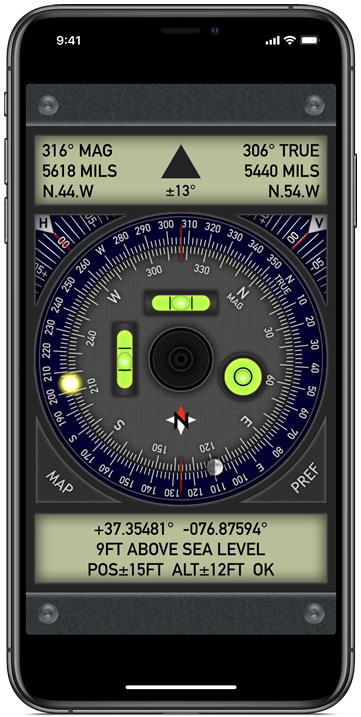Apr
27
2022
27
2022 Mac Studio (20-core M1 Ultra) Review

I do a lot of writing as an engineer, but it’s technical writing. It’s all about documenting facts and data in a direct manner, in tables and charts, without much emotion or creativity. So when I get to review new pro Macs, I always look for some sort of inspiration, some sort of creative hook that leads me to an interesting theme. With the Mac Studio Ultra, the theme was direct and turned out to be technical after all: this 8x8x4" supercomputer is off the charts. More on that in a bit.
Apple was kind enough to lend me a Mac Studio with 20-core M1 Ultra CPU (16 performance cores / 4 efficiency cores), 64-core GPU, 128GB unified memory, and an 8TB SSD. As spec’d, this is a $7999 system with all the bells and whistles, but a more modest $3999 system would lead to the same performance conclusions in this review.
Apple also sent along a $2299 Studio Display with Nano-texture glass ($300) and tilt/height adjustable stand ($400). I don’t tend to focus much on displays as long as they do a good job and get out of the way. After using the Studio Display for three weeks, I’d say it’s so good it really gets out of the way. I have a bunch of windows in my home office; at various times of day, using a glossy screen can be a battle. The Nano-texture glass gives up a little bit of the sharp vibrant look you get with a glossy screen, but it’s worth the trade in usability, to be able to see the screen without distractions all day long. It’s a great upgrade if you work in an environment like mine.
In terms of setup and usability, the Mac Studio is a breeze, starting from the clever eco-friendly packaging to the soft whoosh of its fans. The Studio comes equipped with a good complement of ports and is small enough to have a minor presence on a desk; not quite as tidy as the all-in-one iMac Pro that I’ve used for 4+ years, but a small enough footprint to tuck out of the way under the Studio Display. The included cables continue Apple’s recent practice of using woven outer jackets, which makes them look and feel great and lay kink-free. Overall, this is an easygoing desktop system.
The main focus of my reviews has always been about CPU performance in real world engineering benchmarks, and this is where things take a dramatic turn with the Mac Studio. To really convey my experience, I want to set the stage with previous results from the computational fluid dynamics (CFD) benchmark I’ve been running for the last 10 years. These results cover four generations of pro desktop Mac systems running Intel CPUs:

Above, we’re looking at parallel performance of the NASA USM3D CFD solver as it computes flow over a classic NACA 0012 airfoil section at low speed conditions. To get these results, I ran USM3D for 500 iterations, starting with a single core and going up to as many cores as a machine can provide. This procedure gives an indication of single core performance on the low end, but really stresses a machine as we involve more and more cores in the computation and they compete for memory access and system resources.
As shown above, we see a pretty typical trend where machines get less and less efficient as more and more cores join the computation. This happens because the computational work begins to saturate communications on the system as data and MPI instructions pass between the cores and memory, creating overhead. It’s what makes parallel CFD computations such a great real world benchmark. Unlike simpler benchmarks that tend to make CPUs look good, the CFD benchmark stresses the entire system and shows us how things hold up as conditions become more and more challenging.
Now let’s take a look at what happened when I repeated this test for the Mac Studio and plotted results on the same chart. All of a sudden the previously generous upper limit of 100 GFlops on the vertical axis, which all the machines labored towards with diminishing returns, is not even remotely suitable. Performance of the Mac Studio is actually off the chart here. Before it went off the chart, the Mac Studio’s 6-core performance caught up to the full 28-core performance of the Mac Pro and then surpassed it.

If we rescale (by double!) the vertical axis to fit here, a pretty amazing picture emerges:

Now we see that the Mac Studio shot up to just over 180 GFlops performance on 16 cores (using only performance cores), over twice the performance that the 2019 Mac Pro reached with 28 cores. What’s more, the slope of the performance curve is dramatically different. Whereas the 2019 Mac Pro labored to add additional performance past about 14 cores, the Mac Studio shows very little fall off, indicating that the 16 cores had plenty of bandwidth for memory access and parallel communication without competing with each other very much.
We know from Apple’s specs and marketing materials that the M1 Ultra has an extremely high 800 GB/sec memory bandwidth and an even faster 2.5 TB/sec interface between the two M1 Max chips that make up the M1 Ultra, and it shows in the CFD benchmark. This leads to a level of CPU performance scaling that I don’t even see on supercomputers, and is the result of a SoC (system on a chip) design that is really intended to accommodate the more demanding needs of the M1 Ultra's GPUs (a topic for a future review). The result is loads of breathing room for unfettered CPU performance. Nowadays, GPUs and GPU performance get a lot of emphasis and attention, but the M1 Ultra creates an interesting twist by allowing those goals to enable incredible CPU performance. This is a major shift from traditional PC architectures based around discrete CPUs and GPUs, and is perhaps one of the more amazing results of the SoC approach behind Apple Silicon.
I suspect that the M1 Ultra in the Mac Studio is probably just the tip of the iceberg. We’ve got one last pro desktop on Intel hardware – the Mac Pro – and Apple has hinted its rebirth with Apple Silicon is imminent. Just think about what it means if the Mac Pro scales up performance from here. I’ll probably need to double that vertical axis again. That would be a good problem to have.
Past Reviews: 28-core Mac Pro 18-core iMac Pro 10-core iMac Pro
The original, indispensable, pioneering AR viewfinder.
Where will you take it on your next adventure?

The pioneering iOS app has been reimagined for Apple Watch.
Includes a two-axis inclinometer, compass, and GPS.

Pocket compass with needle, pointer, and rosette styles that
shows magnetic and true direction simultaneously.