Theodolite Space Shuttle Tracking Project
Update 7/17/11: Results are in!

We got a total of 24 data points from 11 participants in 4 locations. This was not enough data to independently track the shuttle flight path, but we can use some known info about the flight to compute results. Since the shuttle was headed to the International Space Station, we know the inclination of its target orbit (51.6 degrees), and this in turn determines the bearing of the launch path. We can then make the assumption that photos from Theodolite were aimed along a line that intersected the plane of the launch path bearing. From there, the latitude and longitude of the observer, the bearing of aim, and the elevation angle of aim (all from Theodolite) can be used to estimate the range and altitude of the shuttle from the launch pad. Results are shown below:
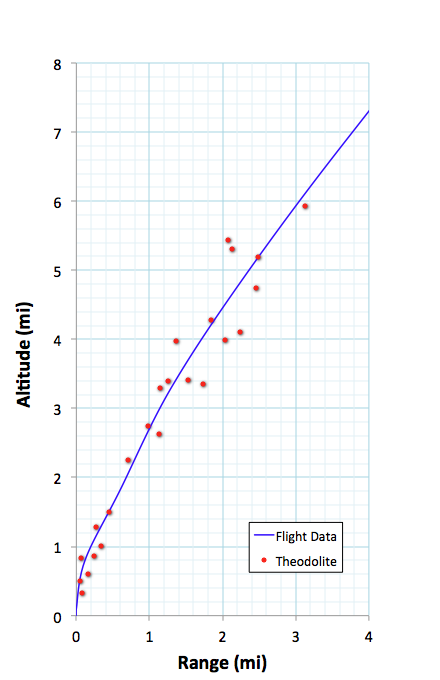
This plot also shows the estimated flight path (using data available from NASA and CBS News). Overall, the Theodolite results look quite good. Two issues seem to be common in some of the submitted data. First, it was definitely hard to get the shuttle in the crosshairs, especially at higher altitudes, so aiming errors of up to +/- 20 degrees in elevation and bearing are common. Second, a bug in Theodolite would cause some of the displayed data to lag if the user was moving the device a lot when taking photos (this has since been corrected in Theodolite 2.5). Thankfully, the EXIF metadata embedded in the image was not affected, so the geo-data was still recoverable.
Thanks to everyone who participated -- hopefully we can try something like this again in the future!
Atlantis will soon become the last Space Shuttle to launch, marking the end of a program that has inspired and excited the world for 30+ years. We want Theodolite to be a part of it. If you're going to be within viewing range of the launch on July 8 (or later) and have an iOS device, you're invited to submit geo-stamped photos of the shuttle ascent taken with Theodolite. We'll collect these photos and use them to assemble a crowdsourced database of the shuttle's trajectory.
The procedure is simple -- grab Theodolite Free, Theodolite Basic, Theodolite Pro, or Theodolite HD from the App Store, and use the app to take data-stamped screenshot images of the shuttle during ascent. If using Theodolite Basic, Pro, or HD, you can toggle the app into screenshot mode in the app's preferences (resulting in a little "S" on the camera button) and then tap the camera button to take each shot. Theodolite Free doesn't offer image capture, but simultaneously clicking the device's sleep and home buttons will save the screen to your photo album. The images you take should look something like this, with a level horizon angle and the shuttle centered in Theodolite's crosshairs:

Photo of STS-125 launch courtesy of nasaimages.org
After the launch, submit your Theodolite screenshot images by posting them on the wall at our Facebook page, or by e-mail to [deleted]. Please submit a maximum of 3 screenshots per person. By submitting an image, you agree to let us display the image and use its embedded geo-data, but we will only do that in the context of this project.
Each person who submits Theodolite screenshot images of the shuttle launch will be entered in a random drawing for a $50 iTunes gift certificate (we'll give away a certificate for every 50 participants, up to a maximum of 5 certificates). These gift cards will be valid in the US iTunes Store. The drawing will be held 10 days after the shuttle launches.
This project will proceed even if the launch gets delayed or rescheduled past the initial 11:26 AM EDT launch target on July 8 2011. We'll begin analyzing and processing data as images roll in, with the goal of completing our trajectory database within about 10 days after launch and posting results here. STS-135 happens to be carrying iPhones into orbit, so this is going to be a pretty cool mission for iOS all the way around!
For status updates and up to the minute news, follow us on Twitter.
More information:
Theodolite for iPhone and iPod Touch
Theodolite HD for iPad 2
